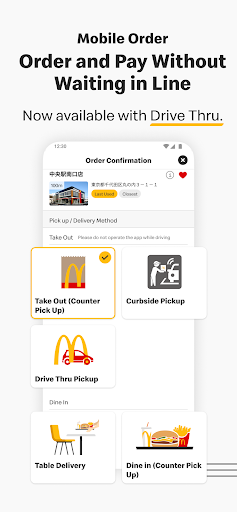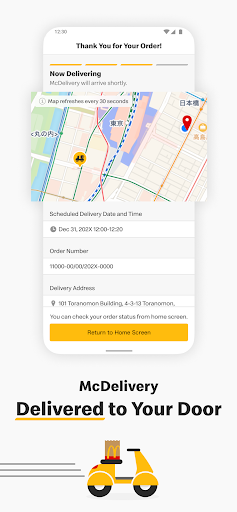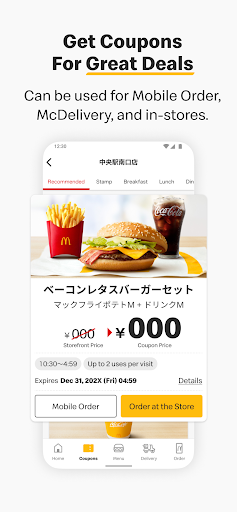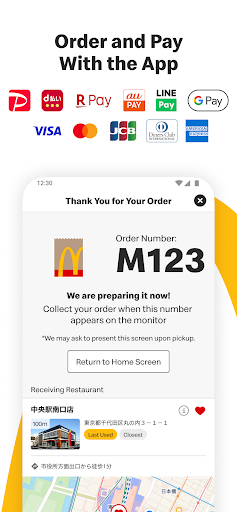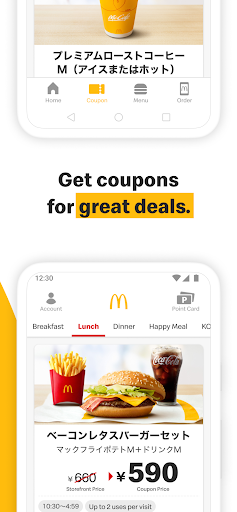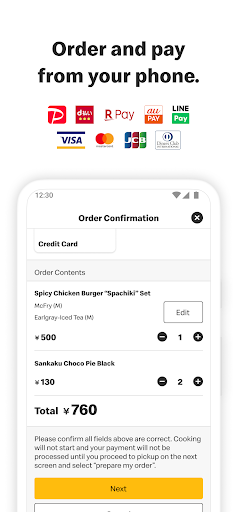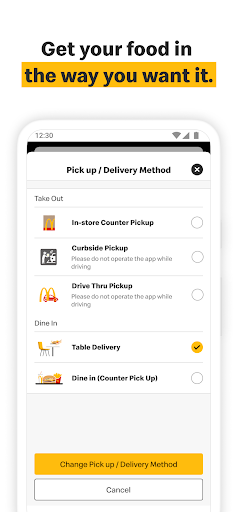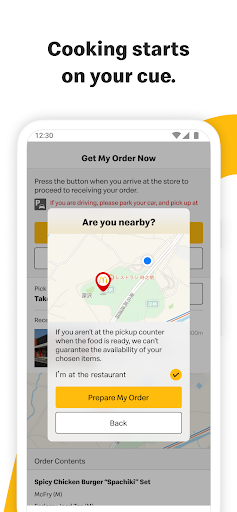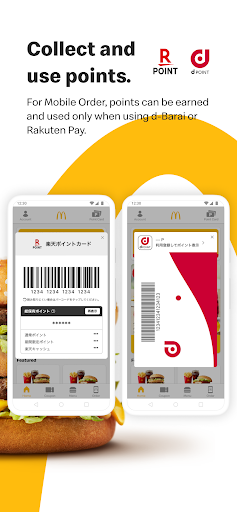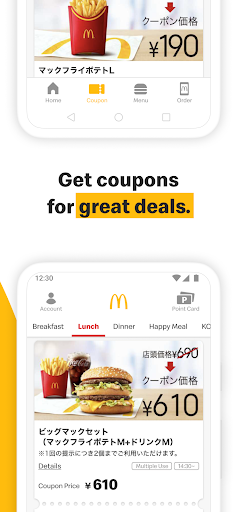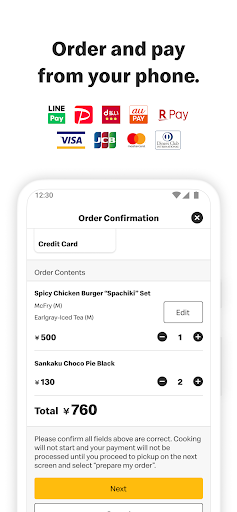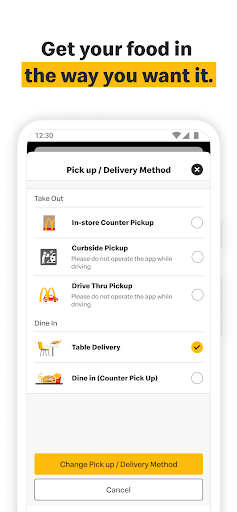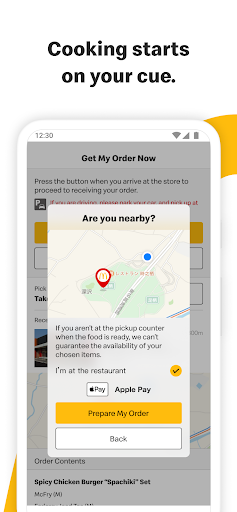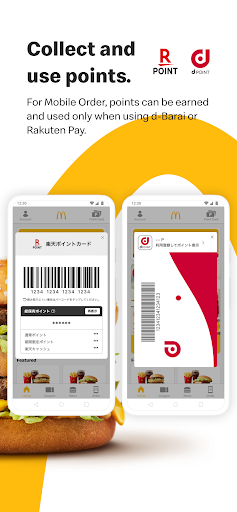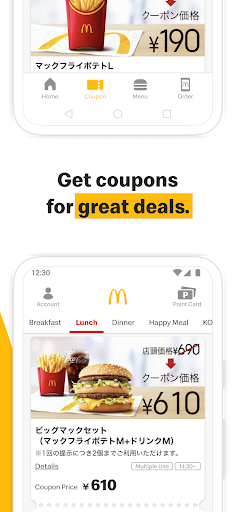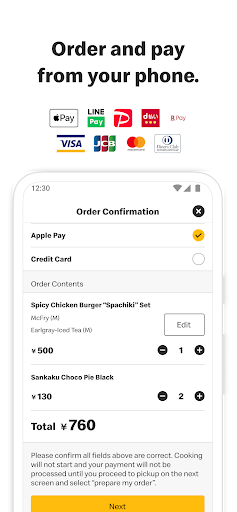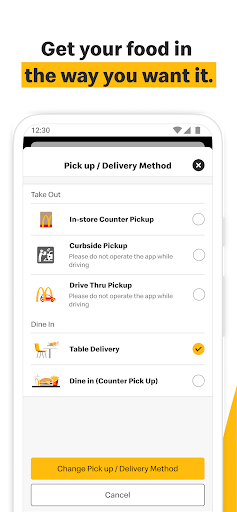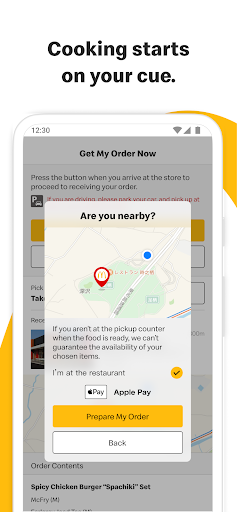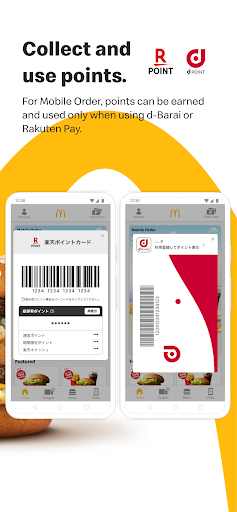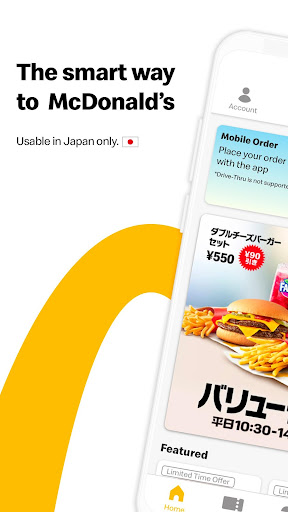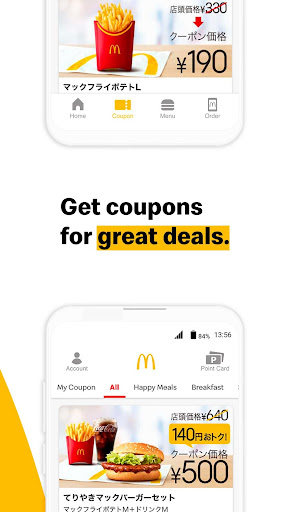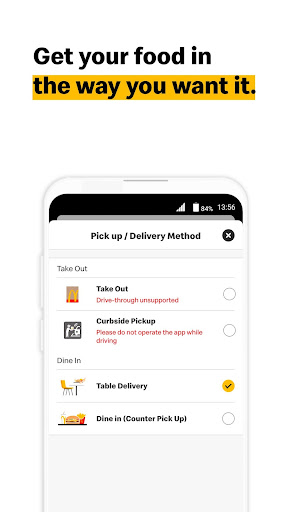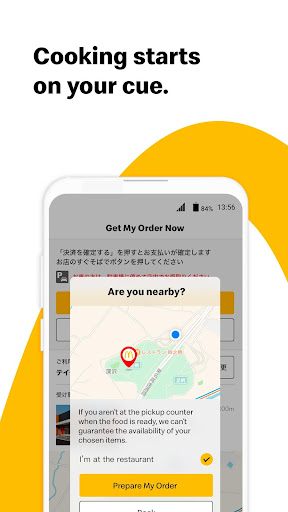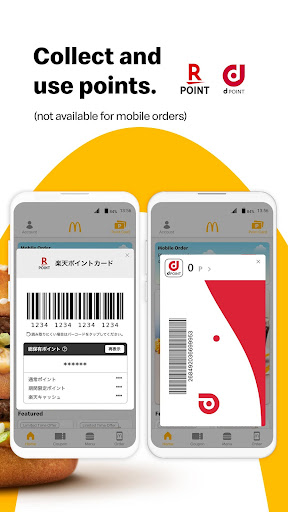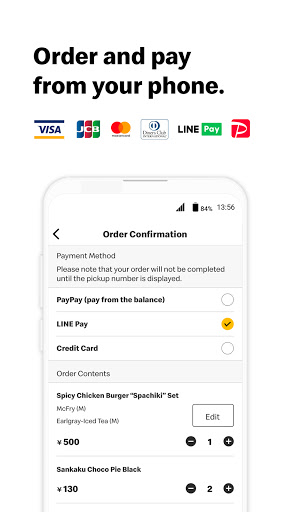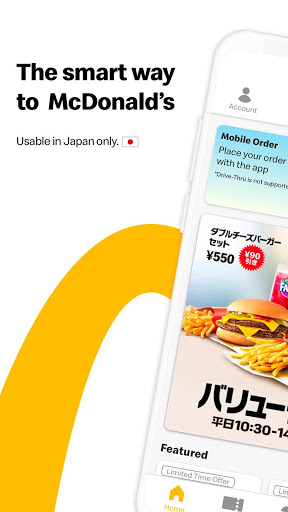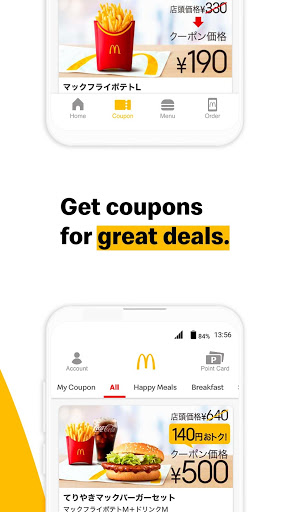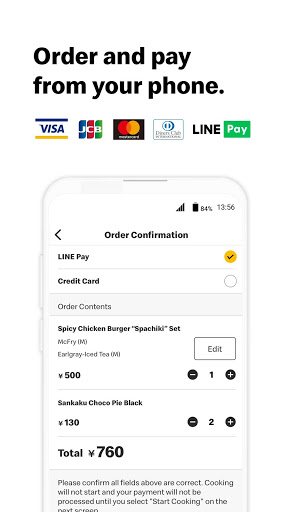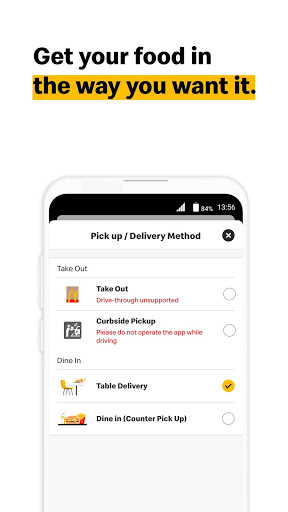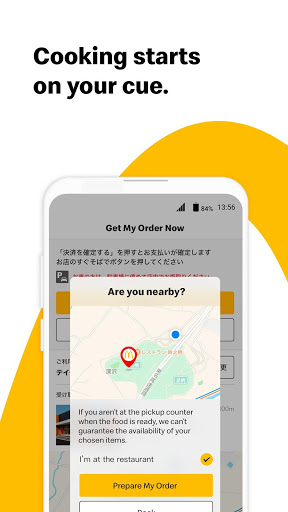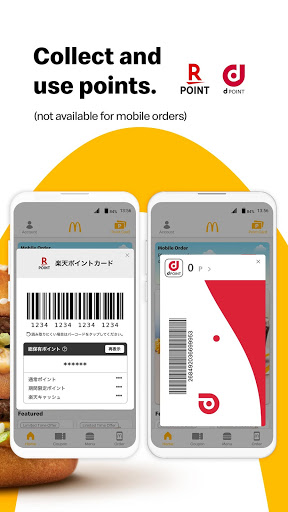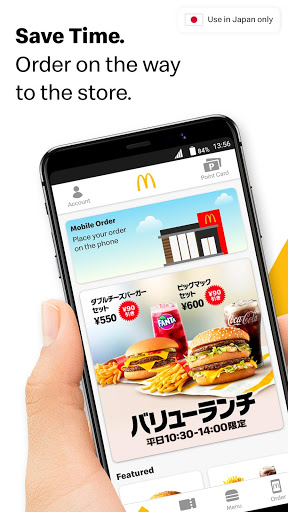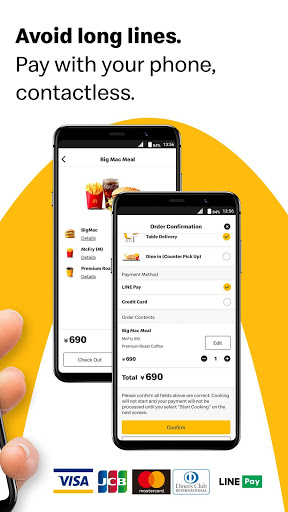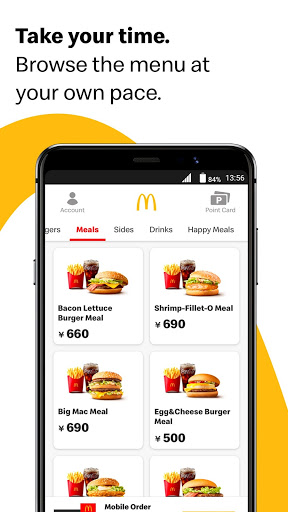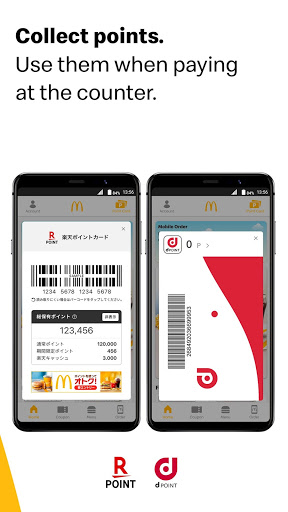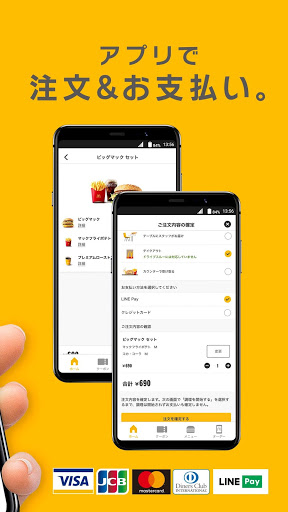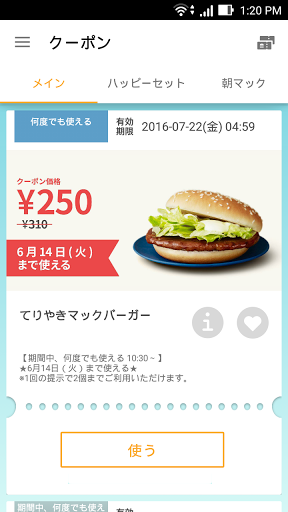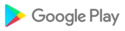McDonald's Official App for Japan
The McDonald's official app offers not only daily coupons and latest information but also allows you to complete your order and payment seamlessly.
Features Available:
• Access to the Latest Coupons
Enjoy exclusive coupons that can be used in-store or through mobile orders. Show the coupon number to the staff by selecting "Use in Store" or choose a coupon from the mobile order menu category.
• Check McDonald's Menu
Access detailed information about McDonald's products, including ingredients, allergy information, and nutritional content.
• Discover the Latest News
Find recommended news and products tailored to you right on the home screen.
• Order and pay via the App with Mobile Order
You can complete your order and payment entirely through the app. Skip the line and receive your food directly at your table (not available in certain restaurants or hours).
• Order from home and have your meal delivered by McDelivery® Service via the App.
How to Use Mobile Order:
Step 1: Log In
To use coupons or place an order, If you need to register and log in. you've forgotten your password, you can reset it via the "Forgot Password" option. Please ensure that you can receive emails from info@nsp.mdj.jp.
Step 2: Choose a Restaurant
Select the restaurant where you would like to receive your order. Please check the available restaurants in the app Step
3: Select Your Menu
Choose your favorite menu items. Coupons can also be used. Please note that some coupons available for mobile orders may differ from those available at the Front Counter.
Step 4: Choose Your Pickup Method
Select from table delivery ( table service), counter pickup, takeout, park & go, or Drive-Thru. Pickup options may vary by restaurant and time. Table service, park & go, and drive-thru are not available at all locations.
Step 5: Choose Your Payment Method
You can pay with a credit card (VISA, Master, JCB, Diners, American Express), d-Barai, PayPay, Rakuten Pay, au PAY, LINE Pay, or Google Pay .
Please Complete the Following Step After Arriving at the Restaurant
Step 6: Receive Your Order
Once you arrive at the restaurant, confirm your payment to start the preparation of your order. Enjoy your freshly prepared food.
How to Use McDelivery® Service:
Step 1: Log In
To place an order, you need to register and log in. If you've forgotten your password, you can reset it via the "Forgot Password" option. Please ensure that you can receive emails from info@nsp.mdj.jp.
Step 2: Select Delivery Address and Time
Choose whether you want to order now or reserve a delivery time. Reservations can be made from one day to two hours prior to the desired delivery time.
Step 3: Select Your Menu
Choose your favorite menu items.
Step 4: Choose Your Payment Method
You can pay with cash, credit card (VISA, Master, JCB, Diners, American Express), d-barai, PayPay, Rakuten Pay, au PAY, LINE Pay, or Google Pay . Please note that cash payments are not available at some locations.
Step 5: Receive Your Order
Our delivery staff will bring your freshly prepared meal to your specified address. If you prefer a no-contact delivery, you can select the "Leave at the Door" option when ordering.
• Please note:
• Delivery times vary by location.
• Orders for the breakfast menu must be placed by 10:20 AM.
• Minimum order value is ¥1,500 (¥1,000 for breakfast).
• A delivery fee of ¥300 applies.
● Fixed the issue of freezes on Android 13 devices.
● Changed display of McDelivery “Order Accepted” screen. ● Support d-barai on
McDelivery.
● Prepared for upcoming campaigns.
security.
● Fixed an issue with delivery address setting.
● Changed the display of the order history and order confirmation screens for mobile order.
● Prepared for upcoming campaigns.
● Some screen changes were made to KODO.
● Fixed other minor bugs, fine-tuned the design, and improved security.
● Added au Pay as a payment method for Mobile Order.
● Changed some screen designs for Mobile Order.
● Added functionalities for future campaigns.
● Added other minor fixes and security improvements
● Enhanced security
● Changed the display of some screens.
● Fixed an issue that prevented the app from launch on some certain versions of OS.
● Resolved an issue that caused the app to crash when selecting some mobile order coupons.
Updated the set display for mobile order
● Added Some Functions for Upcoming Campaigns
● Made Some Changes on Mobile Order Screens
● Other Performance Improvements
● Due to the suspension of SDK provision from NTT DoCoMo, the d-point barcode display method has been changed. As a result of this change, the d Point Club app will be required to present point cards in stores.
● Other performance improvements
● Modifications To Home Screen Display.
● Minor bug fixes and stability improvements.
● Prepared for upcoming pickup options
● Updated the backend system for mobile order. As a result, you will no longer be able to place orders using the old version after a certain period of time.
● Mobile order-only coupons are now displayed on the coupon page as well
● Updated the display of some of the menu pages
● Fixed an issue that caused the app to crash when selecting the takeaway paper bag sold at some stores
● Other minor bug fixes and stability improvements
● Fixed an issue that prevented some customers from ordering Spicy Chicken Nuggets on mobile order.
● New feature for upcoming campaigns
● Updated policy on location information acquisition
● Fixed an issue that caused incomplete display of pickup number on devices with small screen sizes
● Other performance and stability improvements
● Performance and stability improvements
● New Feature For Upcoming Campaigns
● Changed The Conditions For KODO Coupon Redemption On Mobile Order
● Other Performance And Stability Improvements
● Fixed an issue affecting PoteNage orders on some devices
● Fixed image issues for “previous order” section
● Other performance and stability improvements
● Fixed an issue affecting pickup deadline for some users
● Fixed an issue affecting some 15 pc Chicken Nugget orders
●
● Fixed PayPay payment error on some devices.
● Quick access to McDelivery from the home page;
● PayPay performance enhancements for mobile order;
● Support for new environmental regulations (where applicable);
● Performance and stability improvements;
● Bug fix on pickup option selection.
● Facebook login update. Facebook will no longer support login from Older version of McDonald's Japan app.
● Changes of the display of refunded orders on order history screen.
●
PayPay stability improvements
● Support for PayPay
● Streamlined organization and acces to coupons
● D-Point compatibility fixes
● Other stability and performance enhancements
● KODO survey
● Minor bug fix on coupon screen
● Stability improvements on mobile order
At McDonald's, we value the voice of our customers. We have recently added KODO to make it easy to send feedback from the app. We look forward to hearing from you.
● Addition of KODO function (feedback to stores)
● Change coupon screen
● Minor bug fixes
At McDonald's, we value the voice of our customers. In this version we have added KODO to make it easy to send feedback from the app. We look forward to hearing from you.
In addition, coupons are easier to use with mobile orders.
We hope you enjoy these new features and the other improvements we've made to deliver on our promise of Good Food, Fast Service and Great Value!
5.0.8 offers better user guidance on check-out procedures and stability enhancements
The official McDonald's Japan app was recently updated to support English.
If your phone is not set to Japanese, the app will appear in English.
The English interface and contents are provided as a courtesy to our valued international guests, and some parts of the app Will still be in Japanese. We appreciate your understanding, and look forward to serving you soon in our restaurants across Japan.
5.0.7 offers better user guidance on check-out procedures and stability enhancements
The official McDonald's Japan app was recently updated to support English. If your phone is not set to Japanese, the app will appear in English.
The English interface and contents are provided as a courtesy to our valued international guests, and some parts of the app Will still be in Japanese. We appreciate your understanding, and look forward to serving you soon in our restaurants across Japan.
The official McDonald's Japan app is now available in English (the default alternative to Japanese).
The English interface and contents are provided as a courtesy to our valued international guests, and some parts of the app will still be in Japanese. We appreciate your understanding, and look forward to serving you soon in our restaurants across Japan.
This version also improves registration, login, and password reset, as well as a number of other interface and performance improvements.
Improved performance and added functions
● Support for receiving parking lots at some stores ●
Improved point card screen
● Enhanced security
Correspondence to irregular business forms for infectious disease control
Enhanced stability
Stability enhancement
--The design has changed.
--Added mobile order function.
Minor corrections
Minor corrections
Minor correction
Minor fixes
Minor fixes
Minor correction
Minor correction
Minor correction
Minor correction
Minor correction
Minor fixes
Minor fixes
Minor fixes
Minor fixes
Minor fixes
Minor fixes
Minor fixes
Minor fixes
Minor fixes
Minor fixes
Minor fixes
· Minor modifications were made
■ Point card can now be used with one touch Rakuten point card · d point card can be used by login with Rakuten ID, or d account from "Point card button" displayed at the lower right of the screen. * "Point card button" is displayed in "Home screen" "Coupon screen" "Coupon basket screen". ※ To use Rakuten Points, login with Rakuten ID is required. * To use d point, login of d account is required.
· Minor modifications were made
· Minor modifications were made
· Minor modifications were made
Minor fixes

 Blackview A10
Blackview A10